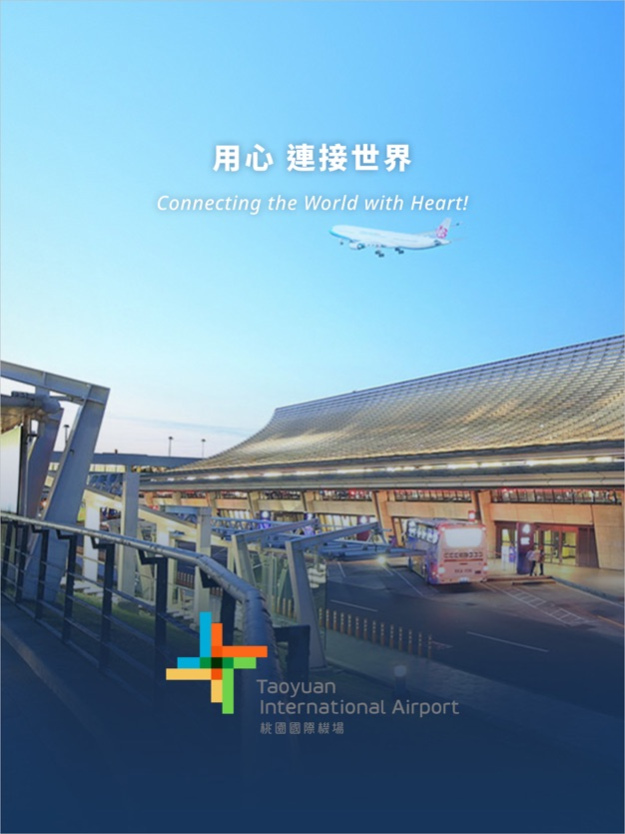桃園國際機場 3.0.16
Continue to app
Free Version
Publisher Description
“2022 New Taoyuan Airport App”
The app provides real-time flight information and external real-time information is also integrated to notify users of their flight status, as well as show the airport environment and facilities. Other useful functions include international weather forecasts, time zone information, exchange rate conversion, and useful travel phrases, while nearby locations can also be sent through push notification via the Bluetooth feature.
main features:
- Instant image flight information
- Keyword search
- Parking information (P1, P2 and P4)
- Airport transportation information
- Practical information (weather inquiries, world time zone, exchange rate conversion, commonly used travel foreign language inquiry)
- Airport Secretary (latest news, emergency and intimate reminders)
- Dynamic language switching
Nov 21, 2023
Version 3.0.16
調整實際時間顯示
About 桃園國際機場
桃園國際機場 is a free app for iOS published in the Recreation list of apps, part of Home & Hobby.
The company that develops 桃園國際機場 is TaoyuanAirport. The latest version released by its developer is 3.0.16.
To install 桃園國際機場 on your iOS device, just click the green Continue To App button above to start the installation process. The app is listed on our website since 2023-11-21 and was downloaded 1 times. We have already checked if the download link is safe, however for your own protection we recommend that you scan the downloaded app with your antivirus. Your antivirus may detect the 桃園國際機場 as malware if the download link is broken.
How to install 桃園國際機場 on your iOS device:
- Click on the Continue To App button on our website. This will redirect you to the App Store.
- Once the 桃園國際機場 is shown in the iTunes listing of your iOS device, you can start its download and installation. Tap on the GET button to the right of the app to start downloading it.
- If you are not logged-in the iOS appstore app, you'll be prompted for your your Apple ID and/or password.
- After 桃園國際機場 is downloaded, you'll see an INSTALL button to the right. Tap on it to start the actual installation of the iOS app.
- Once installation is finished you can tap on the OPEN button to start it. Its icon will also be added to your device home screen.